
In the realm of digital transformation, Microsoft has once again set the bar high with its innovative tool, Microsoft Copilot. But what exactly is this tool, and how does it promise to redefine our interaction with technology? This blog post delves into the intricacies of Microsoft Copilot, offering insights into its workings and potential impact.
Understanding Microsoft Copilot:
Microsoft Copilot is not just another software tool; it’s a paradigm shift in how we perceive and interact with technology:
- A Fusion of AI and Organizational Data: At its core, Microsoft Copilot amalgamates the prowess of large language models (LLMs) with organizational data. This combination promises to transform mere words into powerful productivity tools.
- Integration with Microsoft 365 Apps: Copilot seamlessly integrates with popular Microsoft 365 Apps, including Word, Excel, PowerPoint, Outlook, Teams, and more. This integration ensures real-time intelligent assistance, amplifying users’ creativity, productivity, and skills.
- The Power of LLMs: LLMs, like the Generative Pre-Trained Transformers (GPT) such as GPT-4, are AI algorithms trained using deep learning techniques on vast datasets. Their primary function is to understand, predict, summarize, and generate content.
- A New Era of AI: The convergence of chat interfaces and LLMs heralds a new age where technology understands and responds to natural language. Microsoft envisions this as having a copilot for every task, integrating AI-powered copilots into products like GitHub, Microsoft 365, Bing, Edge, and Windows.
Copilot (Bing Chat Enterprise):
Bing Chat Enterprise is a top-tier AI copilot solution designed for web-based enterprise applications. It harnesses the advanced generative AI capabilities of OpenAI, combined with Bing’s vast search data. Whether you’re seeking assistance for a day-long sightseeing plan in New Orleans, Bing Chat Enterprise not only curates the perfect itinerary but also suggests the most suitable day based on weather predictions.
Its enterprise-grade ensures robust data protection, preventing any potential data breaches at the workplace. Simply by logging into Bing with your professional account, the Bing Chat Enterprise feature is activated.
Utilize its prompt to craft content, even incorporating confidential information with confidence. Each prompt interaction reassures users of their company’s data security, ensuring that neither Microsoft stores nor utilizes the data for model training.
Power Platform Copilot:
Eager to explore the realm of Power Platform and utilize artificial intelligence for crafting smart apps? You’re in the right place! We’re here to guide you on leveraging Copilot within Power Platform, an advanced AI instrument that will fast-track your development journey and elevate the intelligence of your applications.
Copilot stands as a transformative AI-driven tool tailored for Microsoft Power Platform, aiming to simplify the development trajectory and amplify your app’s smart capabilities. This educational journey will navigate you through the core aspects of Copilot and its seamless integration with Power Apps, Power Automate, Power Virtual Agents, and AI Builder.
Microsoft Security Copilot:
In March 2023, we took a pioneering step by unveiling Microsoft Security Copilot, marking the debut of a generative AI security solution designed to safeguard organizations with unparalleled speed and breadth.
Serving as an AI ally for security units, Security Copilot taps into the advanced capabilities of large language models and capitalizes on Microsoft’s profound security knowledge and extensive global threat insights. This ensures security teams always stay a step ahead of potential threats.
Microsoft’s early adopters have already reported a time-saving of up to 40% in fundamental security operations, thanks to features like crafting intricate queries from simple natural language inquiries and distilling security incidents. With Security Copilot, security teams of any skill level can enhance their proficiency, save valuable time, detect previously overlooked threats, and prioritize critical tasks.
Microsoft 365 Copilot:
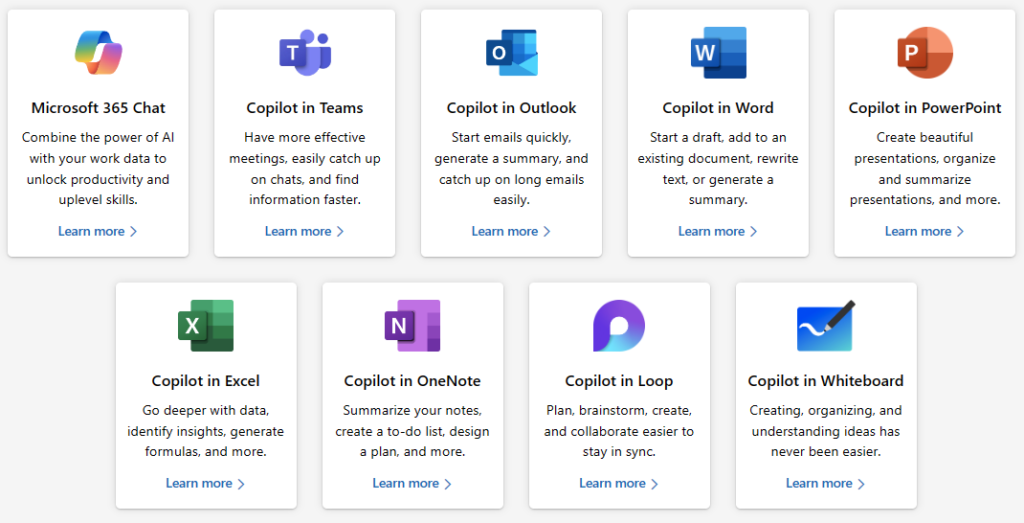
The digital workspace landscape is undergoing significant changes, with Microsoft leading the charge through its innovative Microsoft 365 Copilot. To seamlessly integrate this tool into your organization, it’s crucial to understand its technical, security, and adoption facets. Before embarking on the Copilot journey, organizations must meet specific technical prerequisites. These include having the appropriate Microsoft 365 licenses, ensuring users are on the Current Channel for Microsoft 365 apps, adhering to Microsoft’s network connectivity principles, and enabling certain features in Teams for a holistic experience.
Data security and privacy are of utmost importance when incorporating Copilot. The tool utilizes existing permissions and policies to provide pertinent information, ensuring robust data security. Addressing content oversharing, both intentional and unintentional, is essential, and organizations are encouraged to adopt best content management practices. Microsoft’s dedication to data security, privacy, and responsible AI is evident in Copilot’s design. Notably, Copilot refrains from using customer data for training, processes data using Azure OpenAI services, and Microsoft maintains a clear stance on not claiming ownership of content generated through Copilot.
Dynamics 365 Copilot:
Microsoft recently unveiled Microsoft Dynamics 365 Copilot, offering dynamic, AI-driven support spanning various business sectors, including sales, service, marketing, and supply chain management. Dynamics 365 Copilot stands out as the pioneering AI assistant seamlessly integrated into both CRM and ERP platforms.
Leveraging cutting-edge AI technology and natural language processing, Copilot collaborates with business experts, aiding in swift ideation and content generation, facilitating tedious tasks, and providing valuable insights and recommended actions, all by simply understanding user requirements.
GitHub Copilot:
GitHub Copilot is an innovative AI-powered code completion tool, a collaborative effort between GitHub and OpenAI. Integrated directly into Visual Studio Code (VS Code), it acts as an AI pair programmer, suggesting entire lines or blocks of code as developers type. Drawing its intelligence from OpenAI’s Codex, Copilot is trained on a plethora of public code repositories from GitHub. This extensive training enables it to provide relevant code suggestions, understand diverse coding tasks, and assist with a wide range of programming languages and frameworks.
While Copilot excels with popular languages due to its rich training data, it’s versatile enough to support many other languages. Beyond just code suggestions, it aids in understanding existing codebases, generating documentation, and even crafting tests. However, it’s essential for developers to approach its recommendations with a discerning eye, ensuring accuracy and appropriateness in the context of their projects.
The advent of GitHub Copilot underscores the potential of AI in revolutionizing the coding landscape. Yet, it’s not without its challenges. Discussions have arisen about its potential to inadvertently suggest code snippets with licensing concerns, given its training on mixed open-source repositories. As with any tool, judicious use and thorough review of its outputs are paramount.
Copilot for Sales:
Copilot for Sales extends the capabilities of Copilot for Microsoft 365 by integrating with CRM platforms such as Microsoft Dynamics 365 Sales and Salesforce Sales Cloud. This enhancement provides sales-focused insights and recommendations directly within applications like Outlook, Microsoft Teams, and Word.
Today, Copilot for Sales aids sellers and sales managers in the following ways:
- Creating briefs for sales meeting preparation directly in Word.
- Summarizing emails in Outlook to highlight relevant buying signals and perform BANT (budget, authority, need, timing) analysis.
- Crafting emails in Outlook that incorporate pertinent details about products, accounts, relationships, and opportunities, drawn from their CRM system and Microsoft Graph.
- Adding leads and updating CRM records without leaving Outlook.
- Accessing notes for meeting preparation and real-time sales insights during calls via Teams.
- Reviewing summaries of sales meetings in Teams, which include analysis of conversations, identification of key sales terms and KPIs, and recommendations for next steps.
- Establishing deal rooms in Teams that are integrated with CRM data for collaborative engagement.
Copilot for Service:
Copilot for Service empowers organizations by making their trusted knowledge readily accessible, speeding up both onboarding and case resolution processes, enhancing efficiency, and automating tasks within agents’ workflows. This is achieved without the need for extensive development efforts. Organizations can quickly connect to their data sources, and in just a few minutes, activate AI-driven conversational capabilities throughout their knowledge bases. Additionally, agents can access this wealth of knowledge through a copilot feature integrated into their preferred desktop applications, such as Salesforce, along with other daily tools like Outlook and Teams.
Conclusion:
Microsoft Copilot is more than just a tool; it’s a testament to the future of digital workspaces. By harnessing the power of AI and integrating it deeply into the Microsoft ecosystem, Copilot promises a future where our tools are not just responsive but also proactive, understanding our needs and assisting us in real-time. As AI continues to evolve and integrate deeper into our work processes, tools like Copilot will undoubtedly lead the charge, transforming our workspaces into hubs of efficiency and innovation.
Call to Action:
Are you ready to embrace the future with Microsoft Copilot? Dive deeper into Microsoft’s offerings and explore the potential of this groundbreaking tool. Stay tuned for more insights on leveraging the power of AI in your daily tasks.