In the digital age, the quest for enhanced productivity and efficiency is relentless. Microsoft, a pioneer in the tech world, has introduced a groundbreaking tool that promises to redefine how we work within its ecosystem: the Microsoft 365 Copilot. But what is it, and how does it function? This blog post aims to demystify the workings of this innovative tool.
What is Microsoft 365 Copilot?
At its core, Microsoft 365 Copilot is a fusion of advanced AI and your organization’s data, designed to supercharge your productivity. Here’s a closer look:
- A New Age Productivity Tool: Microsoft 365 Copilot integrates seamlessly with widely-used Microsoft 365 Apps, including Word, Excel, PowerPoint, Outlook, Teams, and more. It offers real-time intelligent assistance, amplifying users’ creativity, productivity, and skills.
- The Power of Large Language Models (LLMs): LLMs are the backbone of Microsoft 365 Copilot. These models undergo rigorous training on vast amounts of public data, such as books, articles, and websites, enabling them to grasp language, context, and meaning.
- Interacting with Copilot: Users communicate with Microsoft 365 Copilot using natural language prompts, which can be questions or statements. The model then generates responses based on its extensive training and the context provided. The more detailed the conversation, the more context the LLM gathers, ensuring relevant and accurate responses. Importantly, for data privacy, the LLM only retains the context of the conversation for its duration, ensuring no residual data remains post-interaction.
Why Microsoft 365 Copilot Matters
The Shift in Workplace Dynamics
In today’s rapidly evolving digital landscape, the way we work has undergone a significant transformation. With the advances in AI becoming increasingly prevalent, tools like Microsoft Copilot for Microsoft 365 are crucial.
Enhancing Productivity and Creativity
By leveraging intelligent algorithms, machine learning, and large language models, Microsoft 365 Copilot empowers users to accomplish tasks more efficiently while fostering creativity. Whether it’s refining written content or analyzing data, this feature serves as a valuable ally in unlocking your full potential within Microsoft 365.
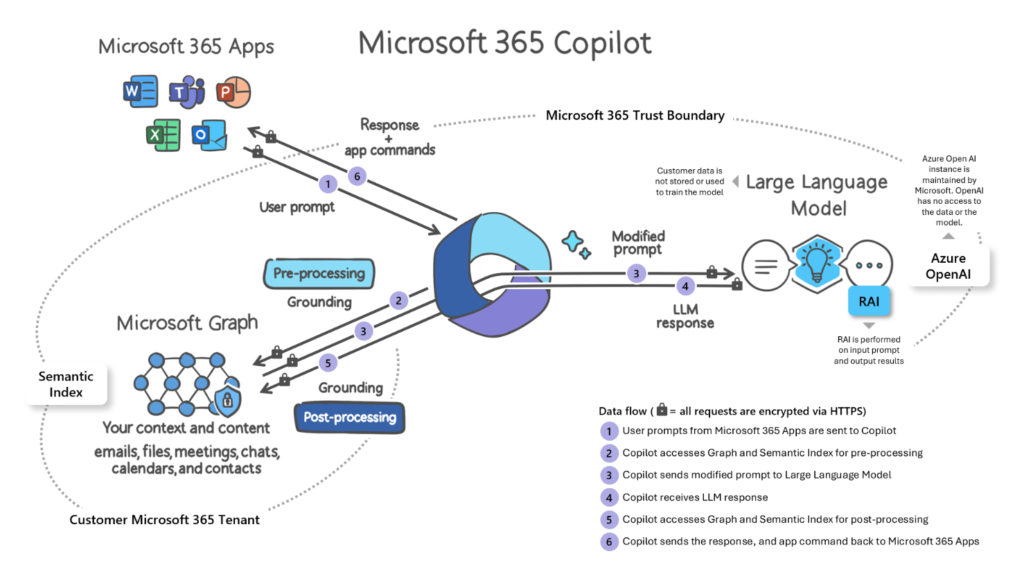
Diving Deeper: How Does Microsoft 365 Copilot Work?
Understanding the mechanics of Copilot provides insights into its efficiency and precision:
- Foundation: Copilot operates using Microsoft 365 Apps, the Microsoft Graph, and a Large Language Model.
- Hosting and Services: Unlike the ChatGPT OpenAI service, Microsoft Copilot’s LLMs are hosted on the Microsoft Cloud via the Azure OpenAI service, ensuring a private and dedicated instance for its operations.
- Information Retrieval: Microsoft Search plays a pivotal role in sourcing information for prompts. Additionally, the Microsoft Graph offers insights into the relationships and activities within an organization’s data.
- User-Centric Design: Copilot is designed with user privacy and data security at its core. It strictly adheres to user access permissions, ensuring responses are generated based on the content a user has explicit access to. Furthermore, Copilot cites its information sources, fostering transparency and trust.
- Operational Flow: The process is initiated with a user’s prompt within a Microsoft 365 App. This prompt undergoes “grounding” to enhance its relevance. Grounding fetches business content and context, such as emails and meetings, from the Microsoft Graph. This enriched prompt is then sent to the LLM. Post-processing involves additional grounding calls, AI checks, security assessments, and command generation. The final step sees Copilot sending responses and commands back to the apps, creating an experience that feels almost magical.
Microsoft 365 Copilot’s Key Features
Writing Assistance in Word
One of the standout features of Microsoft 365 Copilot is its intuitive writing assistance in Word. Whether you’re crafting a report, drafting an email, or refining a presentation, the Copilot for Microsoft 365 seamlessly integrates into your writing process. It offers real-time suggestions for sentence structure, grammar enhancements, and vocabulary enrichment, empowering you to articulate your ideas with precision and clarity.
Data Analysis in Excel
When it comes to data analysis in Excel, Microsoft 365 Copilot serves as a valuable companion. It leverages its machine learning capabilities to provide intelligent insights into your datasets. From suggesting relevant formulas and functions to offering visualization options, this feature streamlines the process of deriving meaningful conclusions from your data, ultimately enhancing your analytical prowess within Microsoft 365.
Advanced Capabilities of Microsoft Copilot
Creating Presentations in PowerPoint
Unleash your creativity with Microsoft 365 Copilot’s advanced capabilities in PowerPoint. Whether you’re designing slides for a business pitch or a captivating visual narrative, this feature offers design suggestions, layout optimizations, and content refinement tips. By harnessing the power of AI-driven recommendations, you can elevate the visual impact of your presentations while maintaining a seamless workflow within Microsoft 365.
Managing Emails in Outlook
Navigating through the deluge of emails is made more efficient with Microsoft 365 Copilot integrated into Outlook. This intelligent feature assists users by providing contextual suggestions for email responses, organizing incoming messages based on priority, and offering insights into managing communication effectively. With its adaptive support tailored to individual communication patterns, handling emails becomes more streamlined and productive within the familiar interface of Outlook.
Conclusion:
Microsoft 365 Copilot is not just another tool; it’s a paradigm shift in how we perceive and interact with productivity software. By harnessing the power of Large Language Models and integrating them seamlessly into the Microsoft ecosystem, Copilot promises a future where our tools understand us better and assist us more effectively. As AI continues to evolve and integrate deeper into our work processes, tools like Copilot will undoubtedly lead the charge, transforming our workspaces into hubs of efficiency and innovation.
Call to Action:
Ready to elevate your productivity game? Dive deeper into Microsoft’s offerings and explore the potential of Microsoft 365 Copilot. Stay tuned for more insights on leveraging this groundbreaking feature.
Cost Options
Copilot for Microsoft 365
$30.00
user/month
(Annual commitment)
Achieve more than ever before using AI.
- Integrated with Teams1, Word, Outlook, PowerPoint, Excel, and other Microsoft 365 apps
- AI-powered chat with Microsoft Copilot
- Create plugins to your data and automation using Copilot Studio.
- Enterprise-grade security, privacy, and compliance
A product license for Microsoft 365 Business Standard, Business Premium, E3, E5 or Office 365 E3 or E5 is required to purchase Copilot for Microsoft 365.